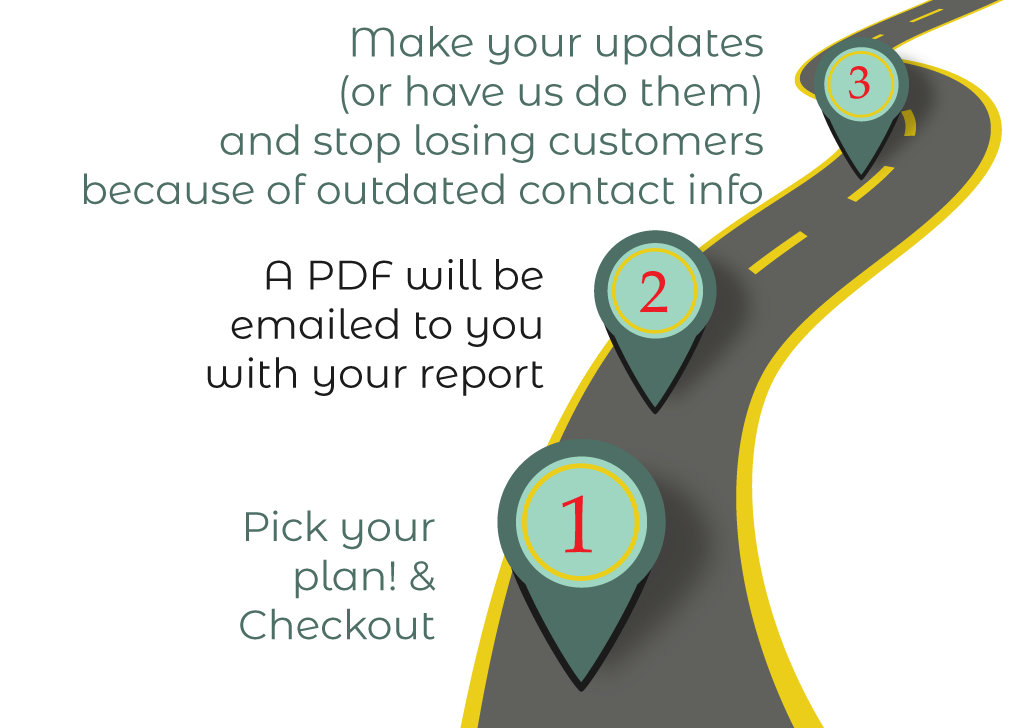Name, Address, Phone Business Listings Management
Well that’s a mouthful of a title.
What is Name, Address, Phone Business Listings Management?
Have you ever had a customer tell you your address is wrong on Yelp? Or the phone number is missing on Facebook?
NAP is the process of ensuring your business’s name, address and phone number are listed consistently across the web. This includes social media, business directories, review sites, maps, and others.
Consistent means the same spelling of your name everywhere – if it’s Inc in one place, don’t use Incorporated elsewhere. If you use Ste 1A, don’t say Suite #1-A elsewhere, etc. It also should match the USPS format. You can look yours up on the USPS website.
Why does it matter?
It matters because you may be losing customers – customers that have already found your business, but just couldn’t get a hold of you or find your location.
While having a website with all the pertinent information is great, not everyone goes to your website first, especially if they are just looking up an address – or are looking for related businesses near them on a map. I’ve even looked up an address only to find the business I wanted had moved – and a competitor was at the old location! You don’t want your customers driving all over town looking for you – because chances are, they won’t.
Consistency across the web also gives you a slight boost in search rankings. The more certain Google and other Search Engines are that the listings are yours, the more authority you have.
This is more important for local businesses, but it’s relevant to everyone.
Why wouldn’t they be correct?
There are a few reasons –
- The most common is you’ve moved and forgotten to update your listings.
- On a related note, you may not even be aware of all your listings. Maps & Review sites often allow reviewers to create listings if you haven’t claimed yours yet.
- Some directory sites don’t check once they’ve added a listing, or check infrequently.
- You may have used a special phone number for a promotion or other tracking purpose. The analytics from that promotion are useful, just make sure the number doesn’t get added to one of your listings.
- They just weren’t entered in a consistent format to start with.
- Someone else reported an inaccurate update.
How do I fix them?
You can do them manually, searching all the various listings sites. This is tedious! And it’s hard to find them all. I have tried.
Cow & Rooster offers 3 choices to help ease the burden and save you time.
The easiest is a one-off report of over 80 different social, directory, review and map sites. Within 24 hours we’ll send you a PDF of how your business appears. You can quickly review for errors and omissions, and update them on your own. Quarterly follow up reports are offered at a discount.
If you don’t want to bother with the updates yourself, we also offer a Listings Monitoring service. We’ll go in and make the updates for you. This does require you to grant us access to the sites you want monitored. We only update the contact information.
How do I get started?
To get started, pick your plan, checkout, and provide the information on how your business should appear.
Please note this works best for business with a physical location, PO Boxes are not “checkable”.
If you work from home and use a PO Box, it can still be run based on your home address, but you’ll get some false errors. Please contact me if you have questions!