July 26, 2021 is the 31st anniversary of the ADA – American’s with Disability’s Act. To many businesses that means adding ramps, or having wider stalls with grab bars in restrooms. But accessibility also extends to the digital spaces. Remodeling a physical spaces can be expensive, especially in historic buildings. But building accessibility into a website and your social media doesn’t need to be. (Please note, all sites vary, and different business have different level of legal digital accessibility requirements). Having the mindset of accessibility helps make it easy, and automatic.
If you only have a minute: Accessibility helps everyone.
The idea behind the ADA is to make businesses accessible to everyone. It has evolved over time, and is still evolving and standardizing as far as digital spaces go. In general, just as you may build ramps or elevators to provide access for people with different modes of mobility, your digital spaces should provide ways to read, listen and interact with your site. Much of that is technical and goes on behind the scenes by your web designer and/or website platform. But there is much that businesses can do too – especially if they create their own content for blogs and social media.
Why does this matter?
The best part about making digital spaces ADA / WCAG compliant is that it benefits everyone. A prime example are videos. Personally, I rarely watch videos when posted on blogs or social media – the exception being specific how-to videos where watching is helpful. I prefer reading. So by posting a transcript along with the video is helpful for those that cannot hear, and those that dislike videos. There are other reasons why videos aren’t for everyone – maybe they are in an office environment where it might not be appropriate, maybe they are at home and a family member is sleeping, maybe they are in a loud environment that makes hearing the video difficult. There are many more reasons. BUT there are also people that appreciate videos. So by all means create and share videos, but also add a transcript and captioning.
Think about the graphics and photos you use for Social posts and blogs. Keep a few things in mind:
- Are they relevant to your post?
- Can you easily describe them in a way that supports your main idea?
- Does your graphic have a lot of text?
Adding alt text to your images (website and social media) does 2 important things – it helps those using screen reader technology understand the image and it also helps with seo. Choosing your image wisely helps you do both. Again, this is not just for people with vision impairments. If a reader has poor internet bandwidth, images may not load, but the alt text will. Also more and more people are using Digital Assistants to read to them (Siri, Alexa, etc).
Branding/Styling
Consider your branding. Most companies have a logo – but do you also brand graphics for social media? Is it consistent? Hopefully you picked colors with high contrast in your logo that you can carry out to your graphics. High contrast helps those of us with bad vision but aren’t to a point where we need assistive technology. With many of us spending so much time in front of a screen and starting at a young age, vision loss is rapidly increasing. Nearly 7% of children under 18 have a vision impairment. The number of kids needing glasses now has doubled since the 1970s. These “kids” will soon be customers, if they aren’t already.
By being consistent with your use of color & fonts on websites as well as graphics and printed material will help your clients recognize you faster and easier as well as actually read/watch/listen to what you have to say. Remember road trips and coming up on a “gas station town”? Most fast food and gas stations have clear branding you can literally see a mile away. You didn’t need to get off the freeway to be able to tell what was available. I try to be consistent on my website with the use of red – I use it for clickable items. There are some exceptions, such as when it’s on a dark background and the red would be too low contrast. I try to be consistent with the use of gold in that case.
Accessibility a process and an evolution. Knowing what I do now, there are days I’d like to blow up my website and start from scratch! This is why I *know* it’s so much easier to design with it in mind from the beginning. Standards and technology are also evolving. There are more ways to access the internet than ever, and also browser developers are standardizing and improving how information can be relayed to the myriad of devices out there. This is a great thing for all of us.
Summary: Creating Accessible content helps all of us. Giving your customers and followers a choice in how to intake your message will help you reach more people, it will help boost your Search results, and you’ll be creating a more loyal and appreciative following. It’s also an ongoing process, but the more you are able to think about accessibility from the beginning the easier, quicker and less expensive it will be.



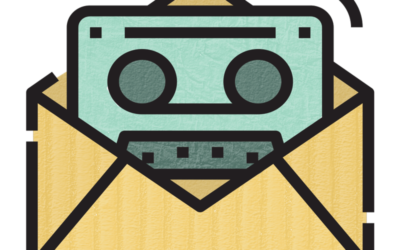
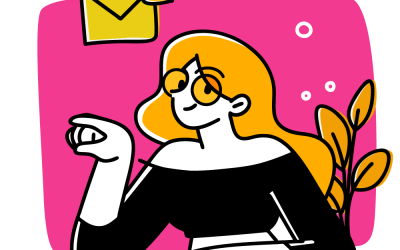
0 Comments